Configuring a mirror registry
You can add registry locations and configure their mirrors by using the Podman Desktop UI. By configuring a mirror, you can redirect a registry to another location and use its content, such as images, files, and other resources during development.
Prerequisites
- Recreate your Podman machine to mount the registry configuration file.
- Upgrade to the latest version of Podman.
Procedure
- Go to the Settings > Resources page.
- Select More Options > Setup registry configuration in the Podman tile. A command palette opens.
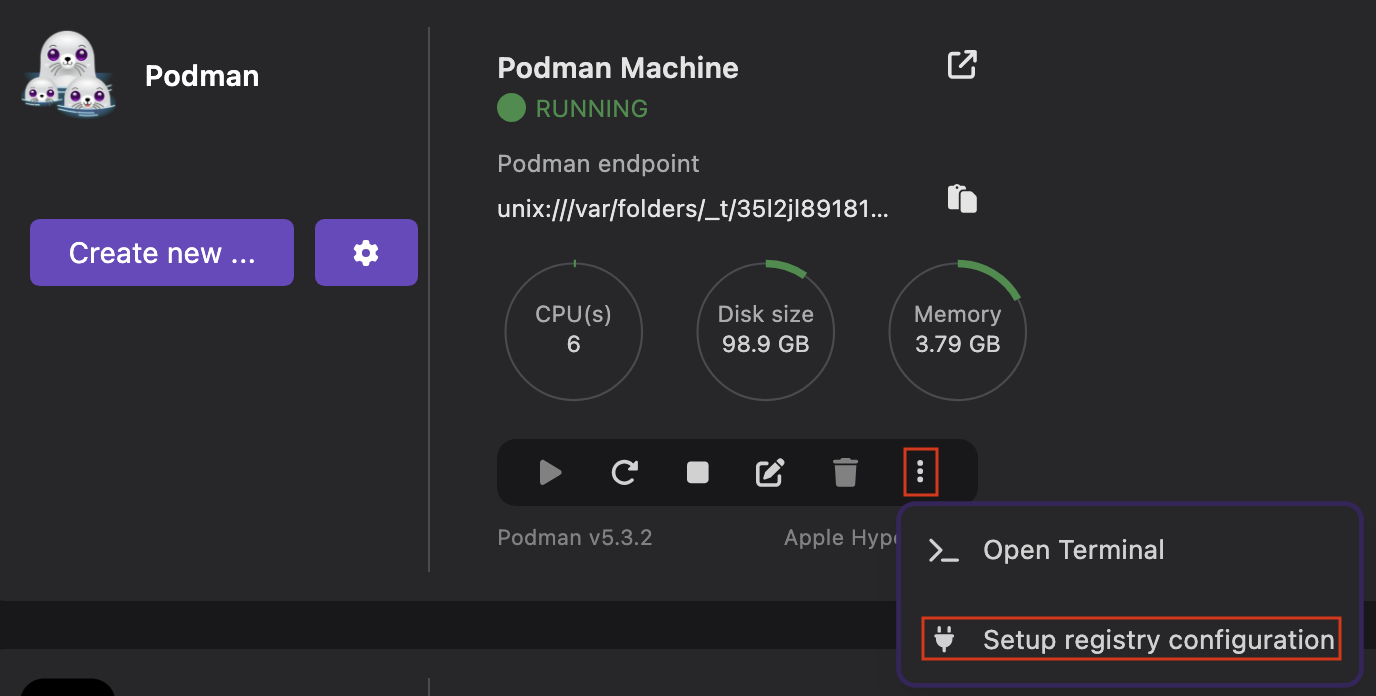
- Set up your registry configuration:
- Select the Add registry configuration option from the command palette.
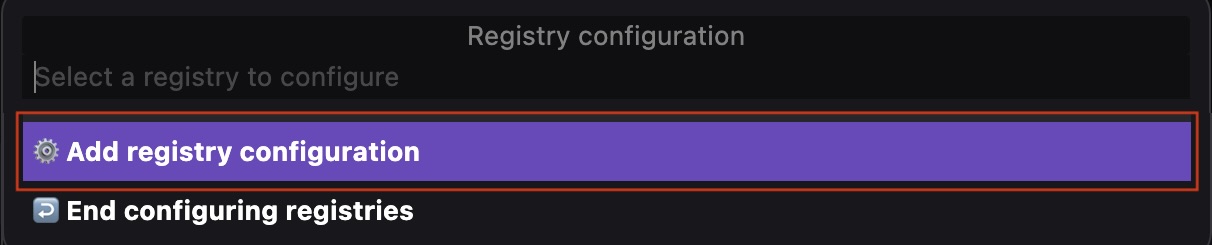
- Type the location of the registry, such as
quay.io, and press theEnterkey. Thequay.ioregistry is added to the palette.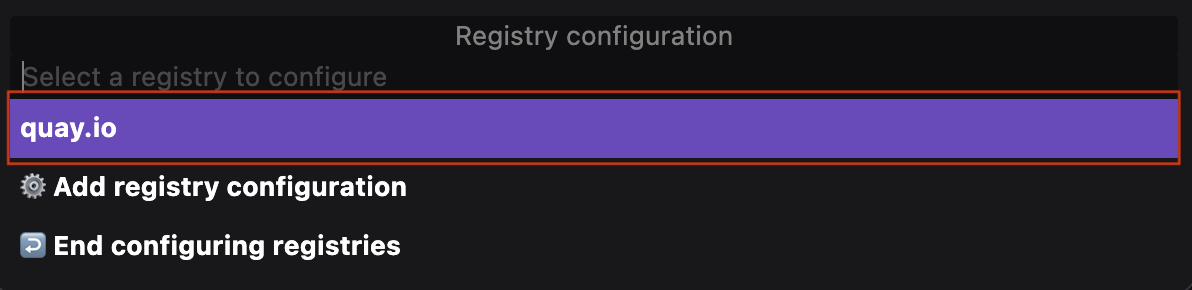
- Select
quay.iofrom the command palette. - Type the location where you want to mirror the registry, such as
ghcr.io, and press theEnterkey. The entry for thequay.ioregistry shows the location where it is mirrored.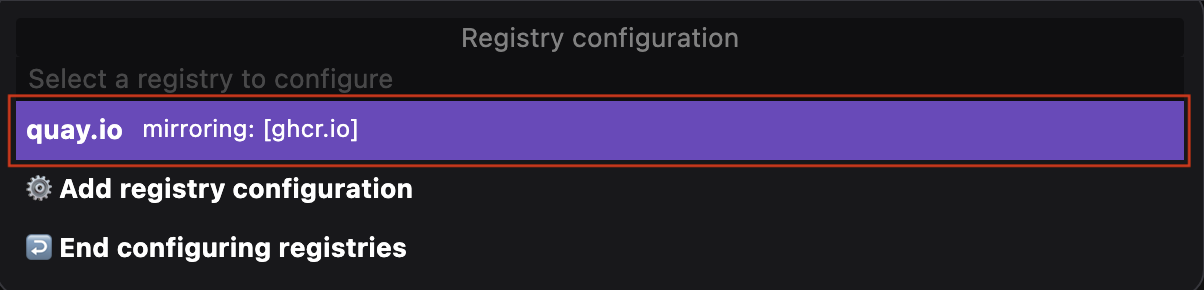
- Select the
End configuring registriesoption to end registry configuration.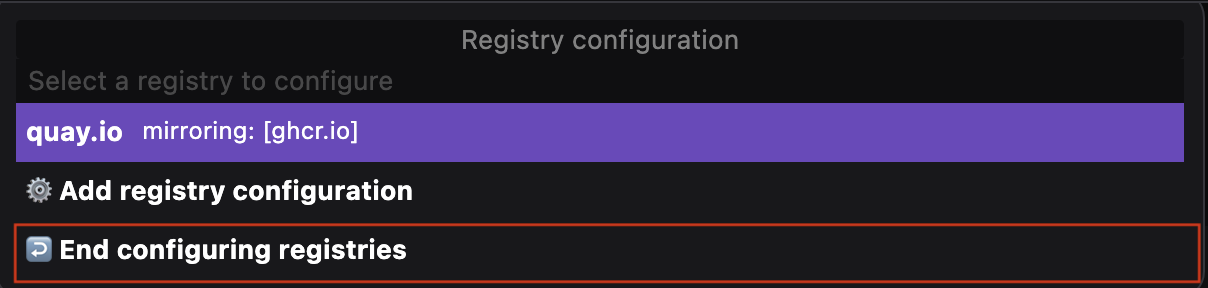
- Select the Add registry configuration option from the command palette.